Apple-fied
I'm not a tech person, so when I first got the iPhone, it took me quite a while, and Shutterbug A LOT of patience, in setting this up.
Don't get me wrong, Shutterbug's the expert. It was me with all the "technical problems" that he was absolutely baffled by, for I gave him problems that he has never heard of.
Now that all mysteries are solved, from the phone to the laptop, I've been apple-fied. AND I'M LOVING IT!! Absolutely love how "seamless" it seems, that both phone and laptop just "connected" so well. 
And it is no surprise why Lilsnooze and I refer to it as the "Ronberry" now. :)



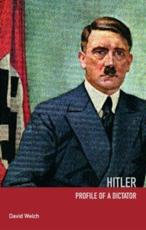

6 comments:
hahaha... you guys are too kind :D
Actually it's a great learning experience for me also coz with every 'ronberry' made available for use, I learn how to make it better, faster and more user-friendly :p I'm sure you are throughly enjoying your phone.. when I arrange for a ronberry meet up, will see what else can install for you guys.. heheeh...
hahaha.. but your case of the missing icon after your iPhone got dropped is an instant classic! and it's still very hilarious.. hahaha... :p
You're using yours now, I haven't even tried to syncronize anything. I think I will have problems; figuring out how to use too.
I think you more hi-tech than me now!I still depend on tehpeng to sync for me. :P
shutterbug > Haha, yeah, i didn't think "my calendar went missing after I dropped the iPhone" sounded funny till the way you put it! =p
can't wait to see what else ronberry can do! :D
lily ann > It sure takes a bit of getting used to, i'm still learning myself! Go get started! :)
lilsnooze > Huh? I thought just plug in the white USB cable then it'll automatically sync? :D
Erh...we only sync with the itunes in the PC, cos that's our storage for songs/videos/photos.
ahhh. that's the basic operation for syncing info via iTunes.
Another way to put say, PDF files/ Docs/ change certain advanced settings, is to access the iPhone using SSH (SFTP) connections :)
Usage incl changing the duration of your SMS vibrates, setting program permissions and manually deleting some of the core programs that you don't really use like the Stocks.app
Post a Comment